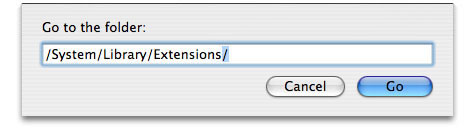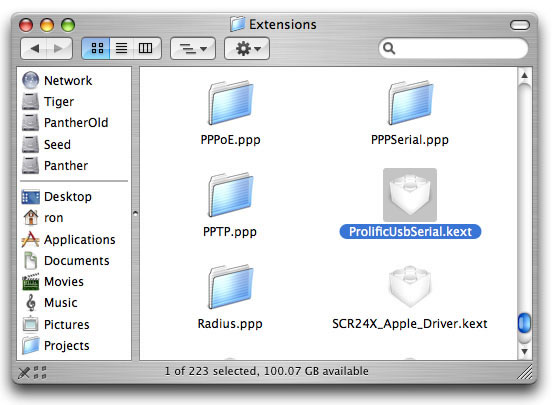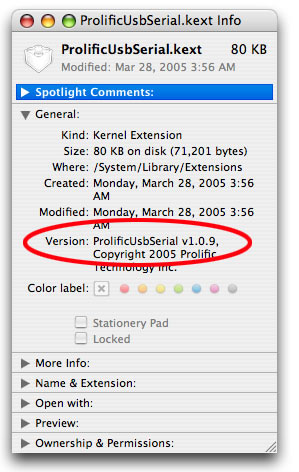Is the software driver for the USB serial converter installed?
Perform the following steps to determine if the software driver is installed.
- Go to the Finder by clicking on the desktop.
- Select "Go To Folder" from the Go menu in the Finder.
- Type in "/System/Library/Extensions" in the dialog (don't type the quotes)
and click Go.
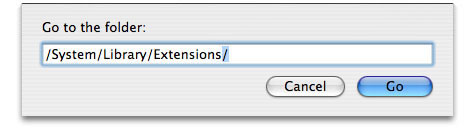
- A window should be open with a view of the Extensions folder. Look for
an icon labeled "ProlificUsbSerial.kext". If you don't find it then the driver
is not installed. Download the driver installer by clicking here, and then run the installer. You will need to restart your computer after driver installation.
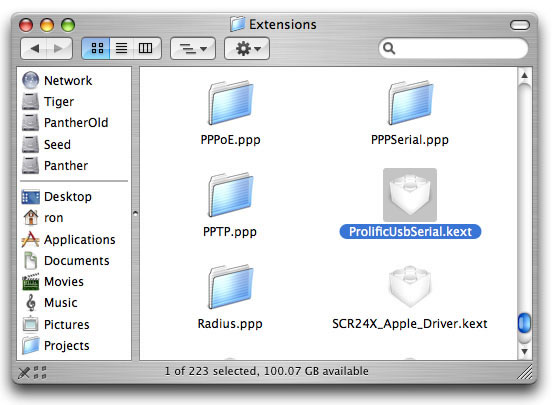 Extensions folder with Prolific USB serial driver selected
Extensions folder with Prolific USB serial driver selected
- If you do find the "ProlificUsbSerial.kext" icon, select it by clicking
on it once and then select Get Info from the File menu. Look at the version number in the Get Info window. If the version is less than 1.0.9 download the driver installer by clicking here and run the installer. You will need to restart your computer after installing the updated driver.
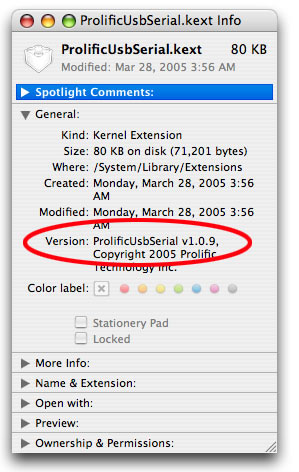
- After installing and/or updating the Prolific USB serial driver and restarting your computer, try the eScale test page again and see if the weight transfers to the computer while the eScale test page is up.