| Note: The eMonitors require a PC running Internet Explorer, Version 4 or later. They will work with America Online (Version 5 or later), but they will not work with Netscape. How To setup your eMonitor: Please connect your eMonitor to the
serial port of your computer with the cable supplied. Then click on the picture of your type of eMonitor (at the bottom of this page), and you will see an, "Application loading... please wait", message. The eMonitor software will then download automatically, which may require up to several minutes, depending on your connection speed. |
You will next see one or more pop-up Security Warnings that ask if you would like to install Patient eCare software (as shown below). Please click "Yes" to these windows.
| | 
|
Next you will see the Registration Form, as shown below: 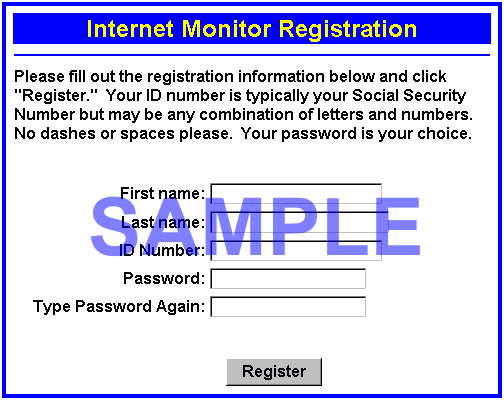
|
Please fill out the registration form and click "Register". The registration information will be stored on your computer, so you will not have to fill out the registration form again. Your measurement window will then appear (as shown below for blood pressure). Make sure that your instrument cable is connected to the serial port of your computer. Take your measurement, and your readings should appear in the boxes as below. If no readings appear, select the next higher serial port setting (e.g. COM 2) and repeat the measurement. This serial port setting will be automatically saved. Type brief comments if you like, and click on "Send Data".
| | 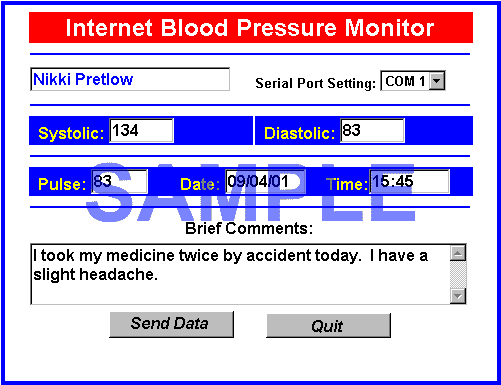
|
To register and start using your new eMonitor please left click on the picture of your instrument below. Once you are on the measurement page you can right click on the measurement page and create a shortcut icon for your desktop, or you can save the measurement page in your "Favorites", so that you won't have to come to this instruction page in the future.
| 
Blood Pressure
eMonitor
| 
Weight eMonitor
| 
Peak Flow
eMonitor
| 
Glucose eMonitor
| Home | Patient Area | Provider Area |
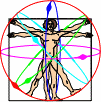
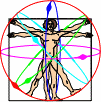
![]()