
 |
Macintosh eScale DiagnosticsGray box in place of eMonitor |
The most common cause of the gray box in place of the eMonitor software is failing to click on the "Accept" button of the security window. The security window in Safari looks like either of the two images below. The first, smaller of the two is the security window with the certificate details hidden. The second, larger of the two, is the security window with the certificate details shown.

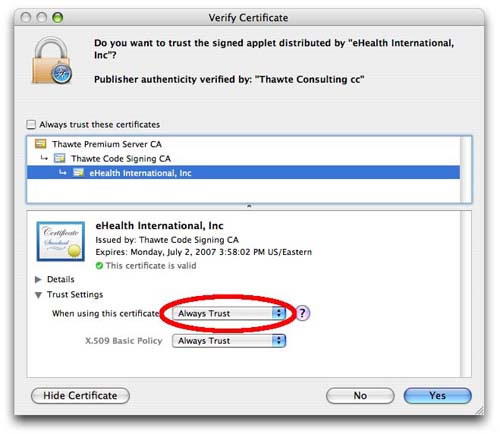
You must elect to trust the signed applet distributed by eHealth International in order to use the eMonitor weigh-in page by clicking on the Yes button. By default, this dialog will appear every time you go to the weigh-in page. You may set the security preferences to always trust the software by clicking on the Show Certificate button, opening the Trust Settings arrow control, and setting the menu to "Always Trust" when using this certificate as indicated in the picture above.
Once you get the gray screen from failing to click on the Yes button when asked to trust the software, you must quit and relaunch Safari to resolve the problem. Simply refreshing or reloading the page will not work as Safari remembers the trust settings until it is quit.
If you are also running Mac OS X 10.3.9, click here to continue. Otherwise, try the following:
If you continue to experience problems, use the Technical Help Request link on the eCare home page to get further assistance.